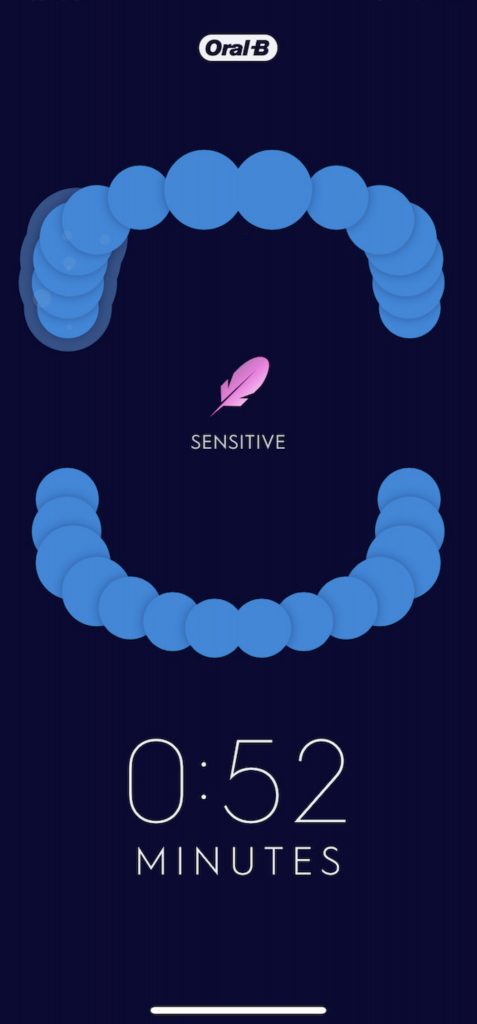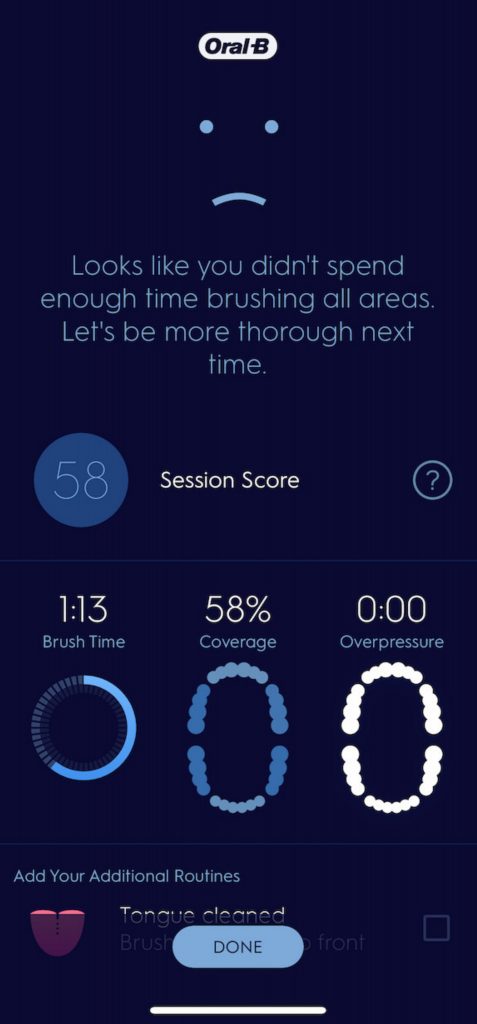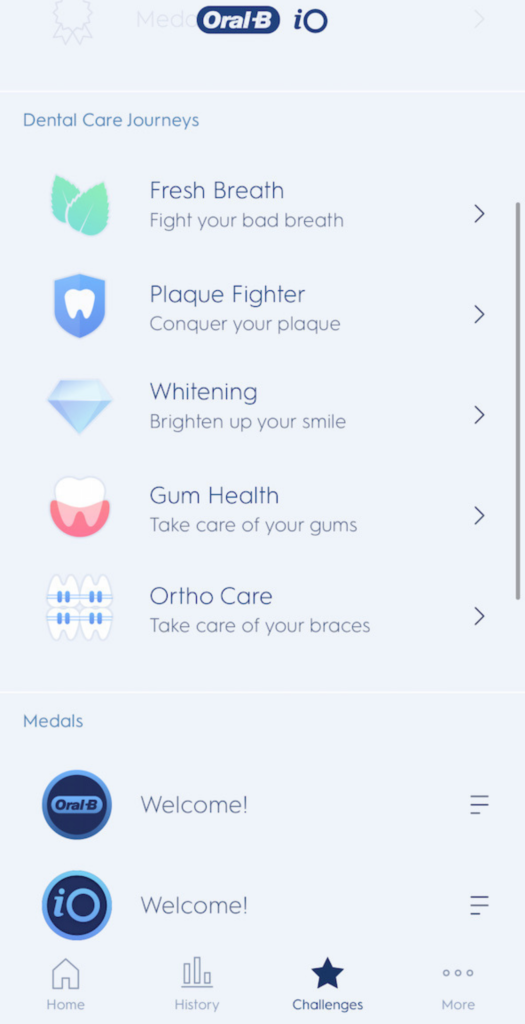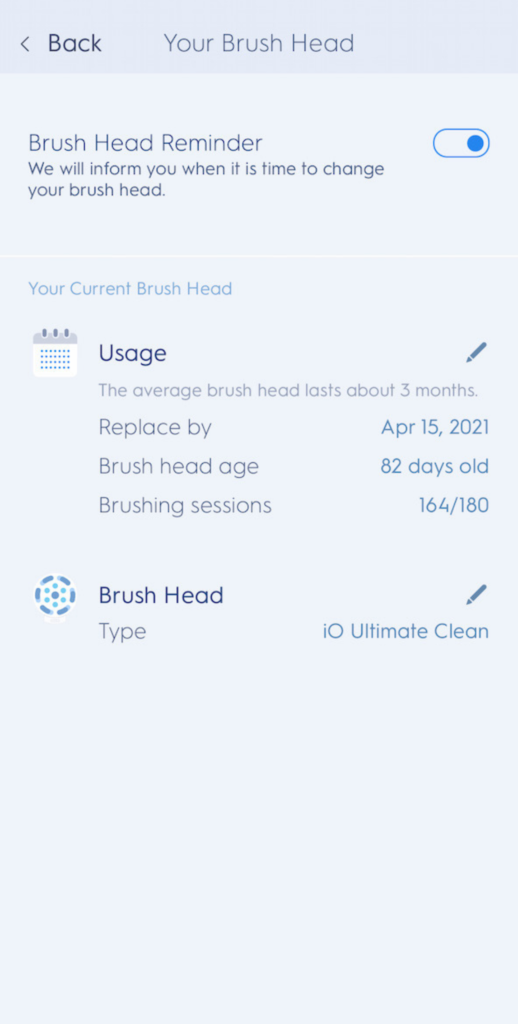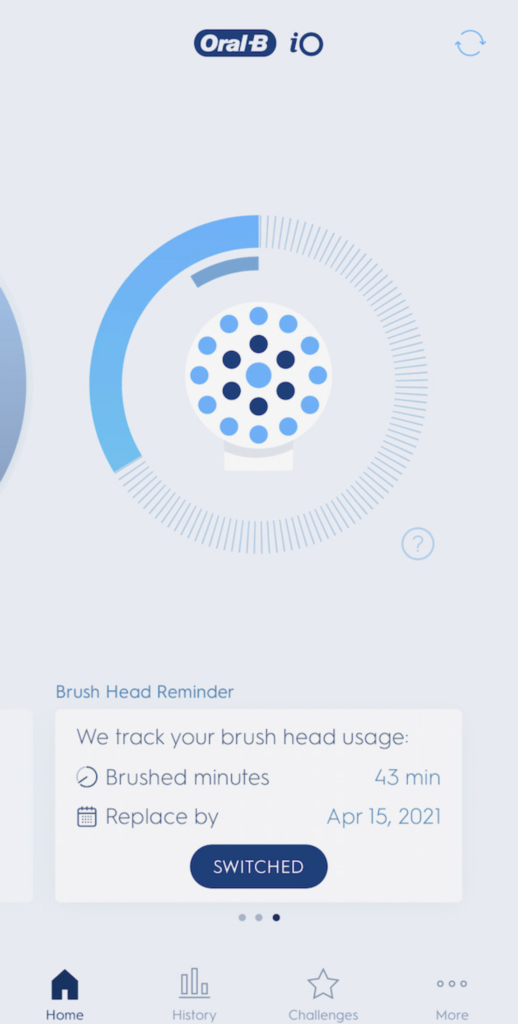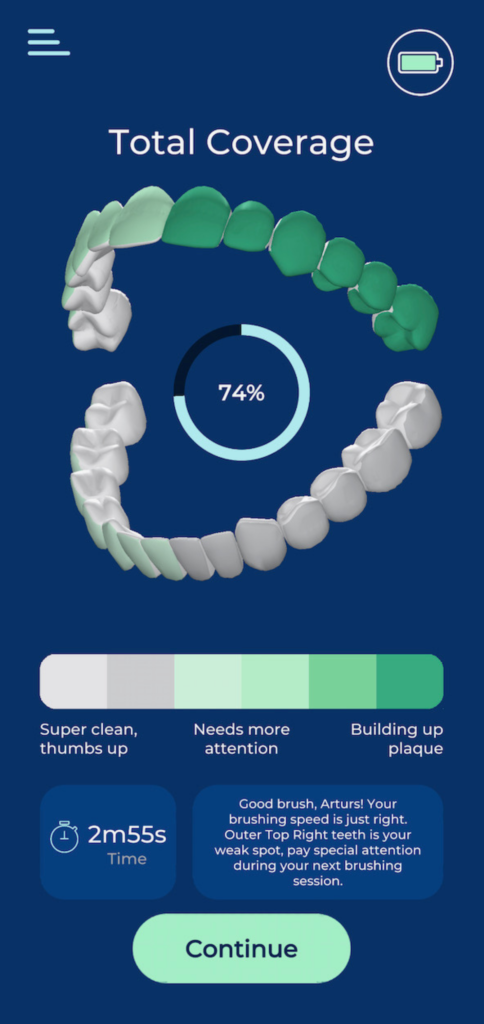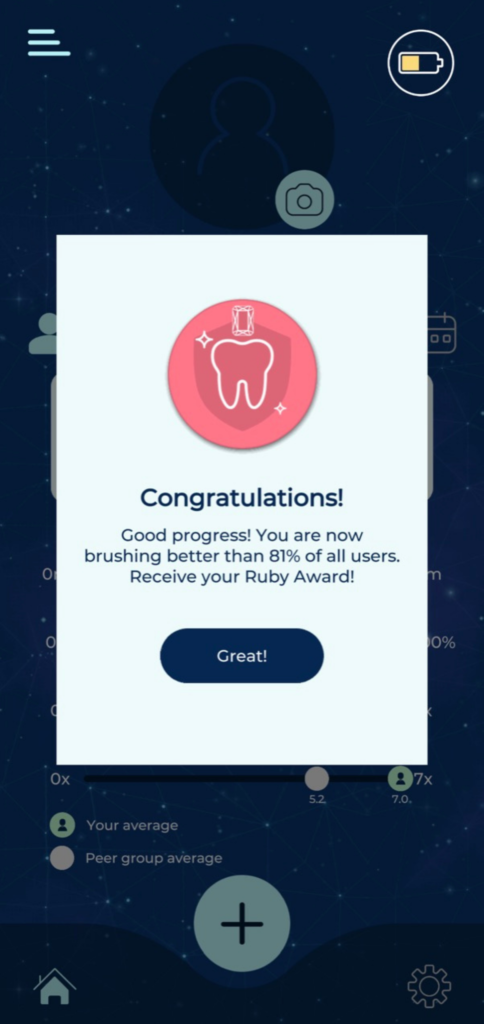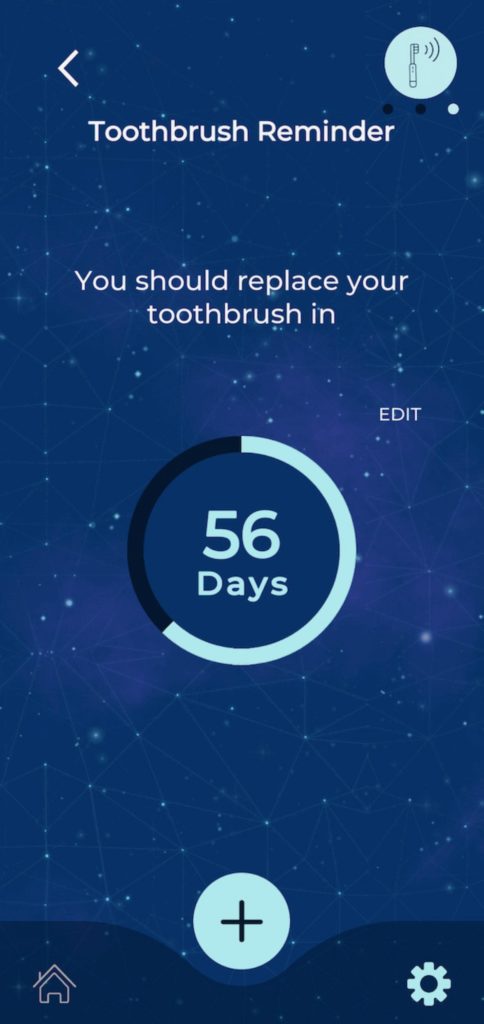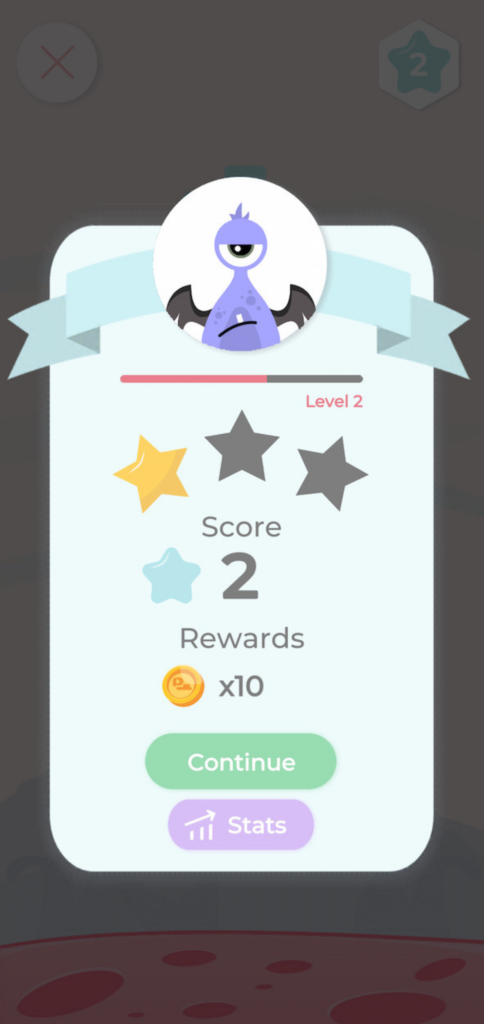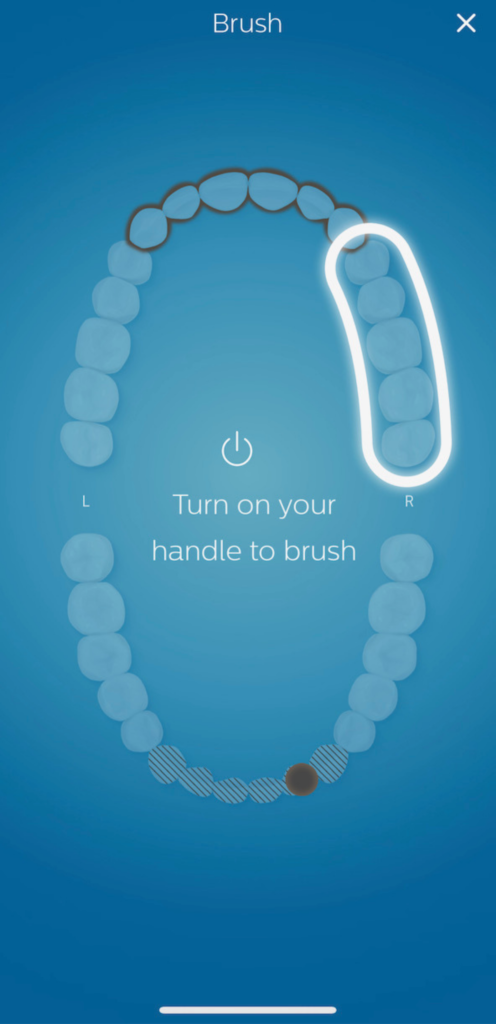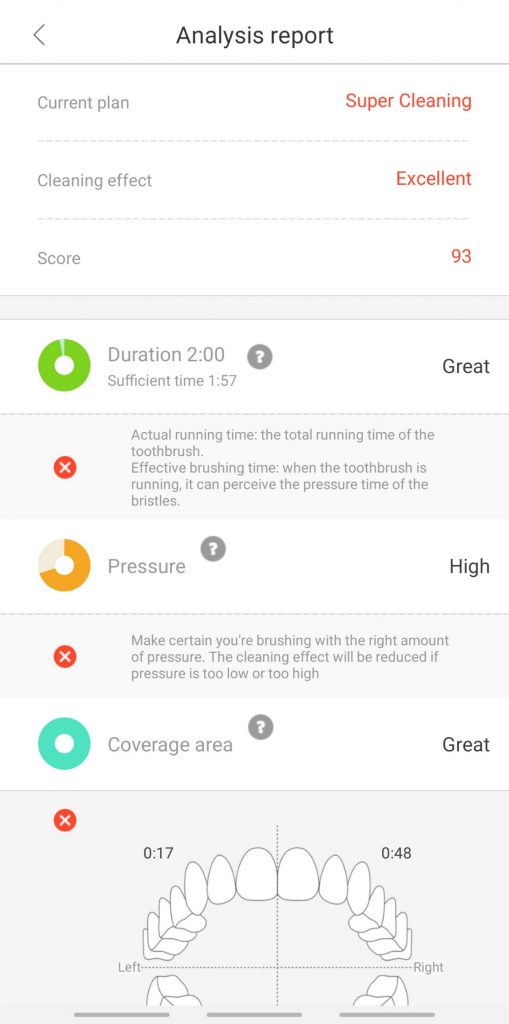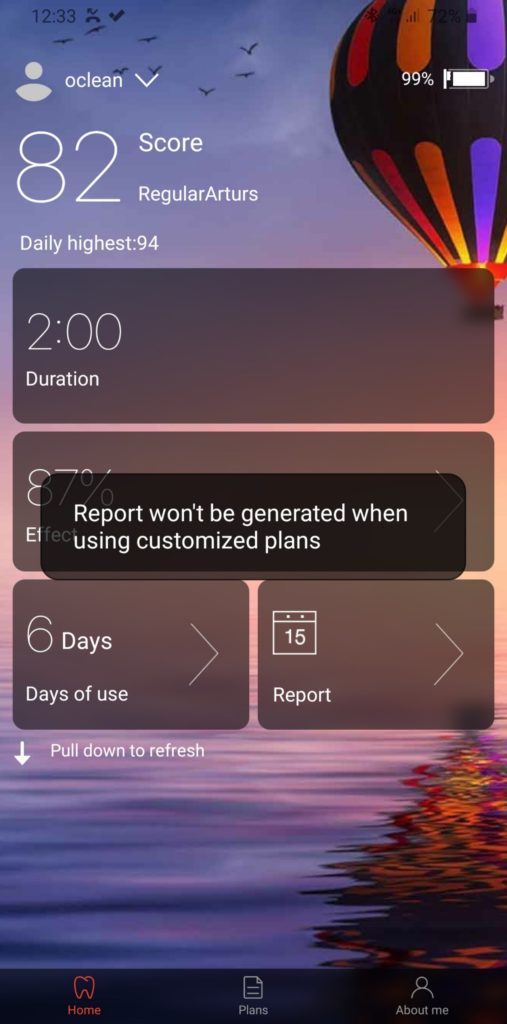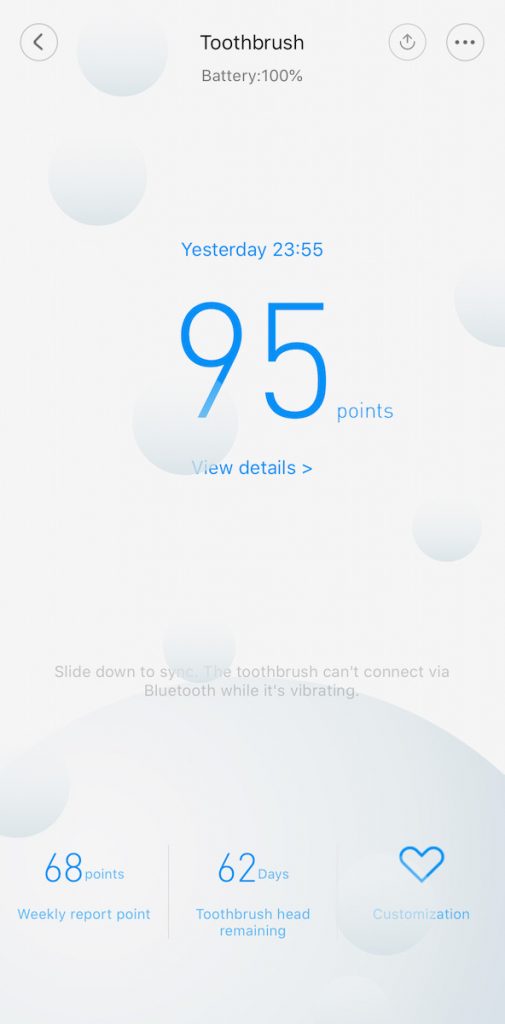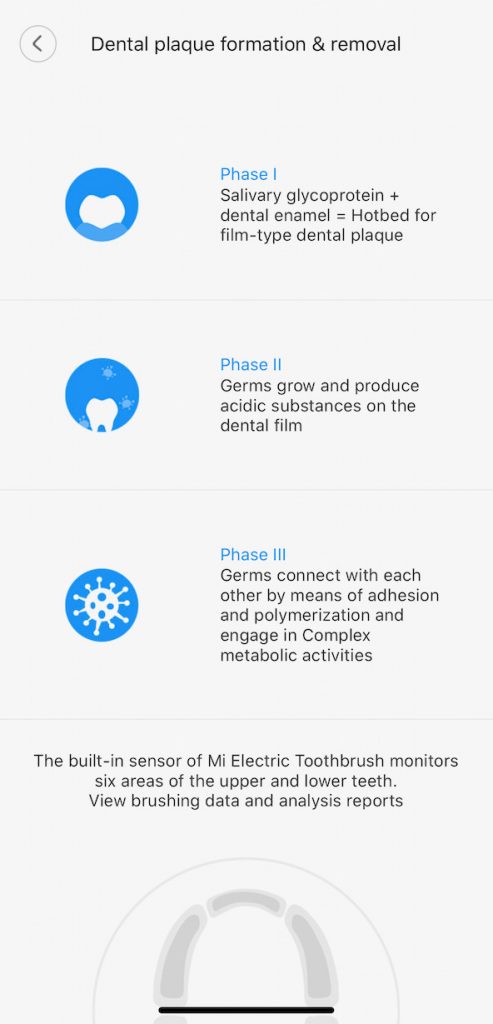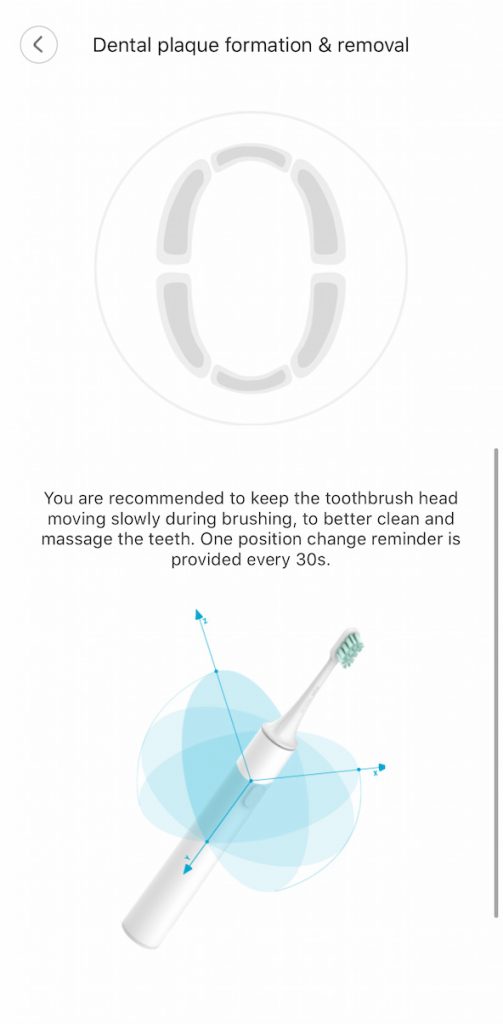The Best Smart Electric Toothbrush
In an effort to find the smartest electric toothbrush on the market, we personally tested 7 of the most promising ones we could find to help you make your choice. After downloading apps, swiping screens, and brushing again and again, we are confident that we have found a winner!
What is a smart electric toothbrush?
These days, the adjective “smart” gets added to just about any product you can think of—smart TVs, smart blenders, even smart light bulbs! Everything in your home is going to be smarter than you eventually! But we wanted to know exactly what it means to have a “smart” toothbrush?

You will see big claims from manufacturers about how their toothbrush will use AI technology to guide you to a whiter smile. Or how their brush will give you a “personalized brushing experience.” After testing, we found these claims to be a bit of an exaggeration.
For our purposes, we define smart toothbrushes as those which come with a smartphone app allowing you to connect and communicate with the brush in some way. All of these brushes use Bluetooth to achieve this goal, and some implement smart elements better than others.
Smart brushes offer a variety of features, but we found most of these did not actually help these brushes clean any better. The most impressive feature is a live brushing coach which means that the handle has built-in sensors to detect where it is in your mouth, and the app can show you where you are brushing and which parts of your mouth you are missing while you brush. Only 4 of our brushes included a live brushing coach.
All of the apps we tested offered feedback in the form of a score or rating out of 100% telling you how well you brushed after you finish. This type of feedback can incentivize a user to want to brush better to get a higher score and to learn how to improve their technique, which can be useful.
Other features include some kind of customization via guided programs, and some apps even allow you to customize your brushing experience entirely by creating your own program with varying brushing times and modes. They also all track your brushing habits giving you information about how often you brush and how much time you spend brushing.
All the apps have a way to track the time you have been using your brush head which is helpful to remind you every 3 months or so to change.
We feel like the 2 ways a smart brush can improve your experience is by helping you improve your brushing technique with some coaching instruction and by offering some incentive to brush regularly and for at least 2 minutes per session. So which brushes do the best job of this?
How we tested

After painstaking research, we narrowed our options to 6 of the most popular smart electric toothbrushes for testing. We wanted to find a broad range of manufacturers and price ranges to get an understanding of how approaches to smart brushing vary.
After spending months testing the brushes and recording our results, we collaborated and scored each brush based on 5 Smart Criteria: Setting up the account, Bluetooth connectivity, smart features, standard features and the overall app usability.
We also spent months testing each brush to see how they cleaned and compared overall with other electric toothbrushes. You can read about all of our electric toothbrush tests here to see how these smart brushes did.
Setting up the account
When you get a new electronic device, you want it to be as hassle free as possible. With something as simple as a toothbrush, we hoped that getting our apps up and running would be relatively easy. This counted for 5% of the total score.
We tested by trying each brush on our own personal devices and then comparing and scoring our experiences. The highest points were awarded to apps with the least friction to get up and running.
Bluetooth connection
To test the Bluetooth connection, we each brushed multiple times with each smart brush as it was connected to our phones. Each tester used a different phone and we worked with both Android and iOs. We kept track of any time the connection would drop or when we had trouble getting a connection. Without a good Bluetooth connection, these brushes would be useless, so we counted this for 20% of the total score.
Smart features
Smart features include those that involve some kind of sensors giving information about your brushing technique. The most advanced form of this is live coaching where you brush with the app on your phone open and the app shows you where you are brushing in real time offering advice as you go. We found that only 3 brushes offered this feature, the Sonicare DiamondClean Smart, the Oral-B Genius X and the Playbrush Smart One. The other brushes only have sensors that attempt to track your brushing, or claim that they are, but you cannot see live results as you brush.
This was the most important feature of our smart brushes, so we counted this for 35% of the total score.
The more we tested these brushes, the more we realized that none of them were perfect, and they were all about average. At one point we agreed that these all felt like beta versions rather than finished products, so the three brushes with active brushing coaches earned 3s while the brushes that had no live smart features earned 1s.
Standard features
Each brush manufacturer included various features giving you some ways to customize your experience and track your brushing over time. We carefully took note of these features and decided which ones were worth having and which ones were not. We rated apps the highest that allowed for custom brushing programs and offered useful features that would improve cleaning and offer value to the customer. These were worth 25% of the total score.
We tested the features by using each brush and working with all the customizations and options that each app offered. We made notes and compared our scores.
Usability
Usability is the basic flow and function of the app. How easy is it to move from screen to screen and to find what you are looking for? How many swipes did it take? How intuitive is it? We tested each app carefully and counted this for 15% of the total score.
Most of the brushes earned a 4 and no brushes earned a 5. We felt that all of them could be a little bit more usable in terms of their interface.
The Best Smart Toothbrush: Oral-B Genius X

Out of the 6 brushes we tested, we found that the Oral-B Genius X was the best smart brush overall. It offers all the features you expect in a smart brush, implements them well, and it also does a good job cleaning your teeth.
Cleaning
The Genius X does a very good job at cleaning your teeth. It isn’t the best that we tested, but it will keep the plaque away between dentist visits. In our tests, it demonstrated one of the most powerful cleaning actions of any brush.

However, this power may also cause some discomfort. The brush is loud, and the power can make your gums ache if you aren’t used to it. We recommend starting on the sensitive mode and working your way up if this is your first time with an Oral-B.
The brush comes with an ample collection of 6 modes to choose from: daily clean, pro clean, sensitive, whitening, gum care and tongue clean. The modes vary in both power and time, and we found the Daily Clean to be the most useful.

Oral-B also has a wide variety of brush heads, so you can opt for the Sensi brush head if needed.

You get a fancy LED ring allowing you to customize your brush by selecting a color using the app. This ring also doubles as a pressure sensor, lighting up in red when you push too hard as you brush. We found that this feature worked very well.

One downside to the Genius X is the average battery life. We were able to get about 2 weeks of brushing time on a single charge. It took us about 13 hours to fully charge the brush when it was empty.
But what makes this our favorite smart toothbrush?
Smart features
The brush works with the Oral-B app which is free to download from the App store or Google play. It is very simple to install.
In the middle of our test, Oral-B released an update to the app from version 7 to version 8, and this made all the difference. We immediately saw an improvement in functionality and accuracy when using the smart features.
One thing we really like about the Oral-B app is that you do not have to register to use it. You just download it and can opt to jump right in and learn how to brush better. Most other brushes require an email or some other login, and they want to track your use and share your data. We don’t see this as a big issue with the Oral-B app. You can turn the analytics off in the menu on the app to avoid being tracked at all. You also have the option to log in if you want, and this will allow you to save your brushing data online, so if you change phones, you won’t lose all of your brushing progress.
The Bluetooth connection worked flawlessly in our tests, and overall, the app was very reliable.
But what really sets this app apart is the real-time brushing coach that offers more freedom than either Sonicare’s or Playbrush’s. With the Philips DiamondClean and the Playbrush, you have to follow the lead of the pacer in the app for it to track your brushing. But with the Oral-B app, it follows your lead. It detects where the brush is in your mouth, and shows you your progress on the app as you brush. You will see a graphic of a mouth with blue teeth, and as you brush, the teeth will turn white. The goal is to turn all your teeth white before time runs out. After you finish, it will tell you which areas you covered well, which areas you missed giving an overall score along with some feedback.
We like the freedom that the app offers, but the sensors are not yet perfect, and some testers complained that it missed a section now and then. It also cannot tell if you are brushing the front side, surface, or back of your teeth unlike the Playbrush and Philips apps.
In addition, the Oral-B app offers Challenges to give you an incentive to brush more. We think that app has two main functions: helping you brush better and making sure you brush twice a day for 2 minutes. The added incentive of collecting medals might be enough to keep you brushing more often and longer. As a gamer myself, I liked the idea of having achievements for brushing and I am proud of my “Midnight Brusher” medal.
You can also engage yourself in Dental Care Journeys which allow you to select a certain goal for your oral health and then follow the app’s advice and regime. We didn’t use these because once you start a “journey” then you cannot change brushing modes or do anything outside of what the app recommends. For testing, we wanted to be able to control our brushing sessions, but for those who need a bit more guidance, a journey might be the trick to improve your breath or remove more plaque.
Oral-B also points out that the app will track any gum bleeding that you may have. None of our testers experienced gum bleeding during our time with the Genius X, but if this is an issue, the app will help you keep track and share this information with a dental professional.
The app is the only one we tested that syncs with Apple Health. So if you have an iPhone or Apple Watch, it will record your brushing sessions and keep track of how often and how long you brush.
The other useful feature is the Brush Head Reminder which will track how long you have been using your brush head and remind you after 90 days to replace it with a new one. This is nice because it is easy to forget when you started using your brush. However, other apps like Philips actually track the real time you have brushed while the Oral-B app just keeps a record of days, so the information is not as accurate as it could be. or
Overall, we found that this app was among the most usable and easy to navigate through. The graphical interface is modern and feels sleek and well thought out. We also like to see the regular updates that Oral-B performs knowing that they are constantly making improvements.
Conclusion

The Genius X is not a perfect toothbrush, but we are confident that when it comes to smart features, Oral-B offers the best combination of smart features, standard features and overall app performance.
Oral-B Upgrade Option: Oral-B iO 7

It is a bit of a misnomer to call the iO series from Oral-B an “upgrade.” It seems more like a rebranding of their entire line, but we are hoping they stick with the standard brushes that they already have.
We had high hopes for the iO 7 which we ordered late in the testing process because it had just been released. It is the lowest-end model of the iO series which also features the iO 8 and iO 9. When they were released, these brushes were by far the most expensive in the Oral-B line up, but over time, prices have been coming down. The iO 8 and iO 9 offer color screens, while the 7 only has a monochrome screen. They also have more modes than the 7, and the 9 boasts 3D tracking technology, which no other Oral-B brush has.
The smart features of the iO 7 are identical to the Genius X. It uses the same app with the same real-time coach and in our tests it had the same solid connection and accurate tracking.

There are some things that the iO 7 does better than the Genius X as well. It is a bit more powerful. In our side by side corn cob cleaning test, the iO 7 clearly did a better job of brushing away coffee grounds than the Genius X. It is a bit quieter at under 70 dB, and the cleaning action is a bit more smooth than the rather harsh movement of the older Oral-Bs—but still causes discomfort to those with sensitive teeth and gums. We also like using the screen for mode switching and to have some basic functionality.
It is on par and maybe just slightly better at removing plaque, although the difference was negligible. It cleans well, but it has some quirks that make it not as practical as the Genius X for daily use.
First of all, the brush heads are new and improved with a price tag to show it. You have to buy special iO branded brush heads which cost about 15 pounds. It only has two brush head options available, the Ultimate Clean and Gentle Clean. These brush heads are also thicker and longer than the standard ones, which can make for a less comfortable cleaning experience. In addition, the base is cut at an angle, so they do not stand up on their own. Instead, you have to store them in the special brush head stand which came with our brush.

The iO series is better looking than any other Oral B brush, but for some reason they used a slick plastic for the handle which does not give as good a grip as the Genius X.
The standard induction charger has been replaced with a magnetic charging base. On the plus side, this will charge your iO 7 in about 3 hours, which is great. But the magnetic connection is much less stable than a standard induction base, and the brush can and will fall over easily if bumped. Battery life is about the same as other Oral-Bs giving us about 14 days of brushing on a single charge. One pet peeve that we have is the battery level is hard to find. You cannot access it in the app or on the built-in screen. It will show up when the brush shuts off after cleaning or when you put it on the charging puck. Why would the most advanced toothbrush not have a battery life screen?
Conclusion
Overall, we do like the iO 7 brush. We think that Oral-B has moved in the right direction by making the look and feel more modern and stylish. However, they have taken a few steps back that make us still appreciate the Genius X series for everyday use.

If you want the latest gadget and cost is no object, then the iO 7 might be for you.
The Best Subscription Smart Electric Toothbrush: Playbrush Smart One

A subscription toothbrush will allow you to pay a fee (monthly or annually) to have brush heads delivered in a timely manner so you don’t have to worry about ordering a new one every 3 months or so.
The Playbrush wins this category by default because it was the only one we tested that offers a subscription. Philips does offer a subscription service, but they are only available in the U.S. as of the time this article was written.
Not only does the Playbrush offer a subscription service, but it also offers great brushing at a good price, and we really enjoyed using the app.
Cleaning
In our lab tests, the Playbrush was the most powerful toothbrush we tested, and it came in second only to the Sonicares in our plaque removal test. Overall, it cleans well but the only available brush head is not as premium as Sonicares.

It has a relatively comfortable cleaning action but only has one brush head available, so sensitive users might find it a bit harsh. This one does have indicator bristles with longer interdental bristles as well. The color matches perfectly to the base, and it feels like a quality product overall.
It was one of the loudest sonic brushes we tested at 66 dB, similar to a loud conversation. The grip is comfortable and it does not feel slippery when it gets wet.

Although there are three modes to choose from—Clean, Sensitive and Massage—we found that the clean mode was the most powerful and useful overall.
The Playbrush is simple to operate with only a single button, but we wish there were a way to change modes on the handle with some indication of which mode is active. The handle has four LED lights surrounding the button which are meant to light up as you finish brushing each quadrant of your mouth, but we found this to be a rather inaccurate display of our cleaning performance.
It also has a bright light on the bottom of the handle which flashes blue to indicate a bluetooth connection, red to warn of a low battery, and orange to alert you if you brush too fast. This light is too bright and distracting for our taste.
Subscription service
The subscription plan varies depending on where you live, but the idea is simple. You pay about 42 pounds a year, and this gives you full access to all the features of the app (including the live brushing coach), as well as 8 brush head replacements delivered to your door. Since the brush heads themselves cost about 5 pounds apiece, doing the math you find that the subscription service is worth it. If you do not want to pay for an annual subscription, they also offer a quarterly plan.
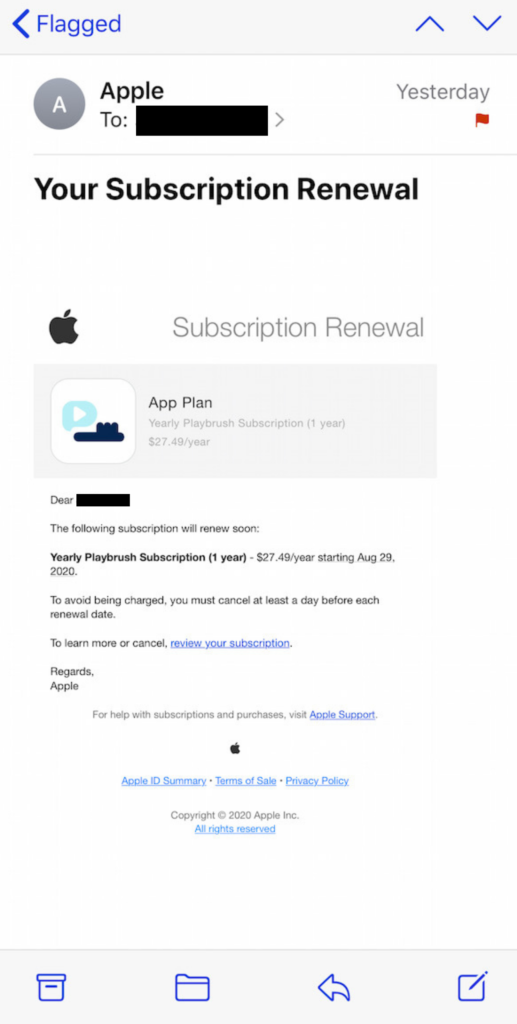
You can opt to pay a subscription for just the app, but unlock the features of the app, they charge about 23 pounds a year. When you first buy the brush, you will have a 1-month free subscription to all the features of the app and then you can decide to continue or cancel. You can begin and end your subscription either on the Playbrush website or through the app on your smartphone.
In some countries, not only will you get brush head replacements delivered to you in a timely manner, but you can also earn cashback or credit toward visiting a dentist. These features are only available in limited regions, but they do sweeten the deal a little bit. It also adds an incentive to know that every time you brush, you could be saving a few cents!
Smart features
To begin using your Playbrush app, you must register and then answer a few general questions about your overall oral health. The app will then use this information to offer you suggestions about brushing.

We found that the Bluetooth connection could be a bit fickle when first connecting, but once you connect, it stays connected as you brush.
Because of the graphical interface, the app is quite pleasant to use. Like the Oral-B and Sonicare models, it offers a real-time brushing coach. It also does a couple of fun things as you brush. First of all, it plays music and lets you choose between “upbeat” or “chill”. It also gives you little news headlines that automatically update as you brush, so you can find out what is going on in the world as you polish your pearly whites.
The real-time coach is not quite as sophisticated as the one that comes with the Genius X because you have to follow the preset plan for it to track your brushing. The Playbrush app has a fast-paced timer that divides your mouth into 12 sections. You brush each section for only ten seconds, so this rapid pace takes a bit of getting used to. The brush will only detect whether or not you are brushing in the right place, and it isn’t always 100% accurate, but it works for the most part. As you brush, the green teeth on the screen turn white and little bubbles pop. It also offers encouraging advice (“Keep brushing!” “Almost there!”), and if you brush too fast, it will warn you to slow down and an orange light will blink on the end of the handle.
Once you finish, you will get a score out of 100% telling you how you did. The latest update also compares your brushing habits with all other Playbrush users, so you are in a virtual competition to be the best brusher. We found that the app was mostly accurate, but for some reason, our left-handed testers were seeing some issues during the live tracking. We also discovered that using the plastic phone holder that came with the brush helped improve the overall results. Having the phone at eye level means you are standing upright, instead of looking down at the phone while brushing, and this seemed to improve the overall recognition.
The app allows you to customize your brushing time from 2-4 minutes in 30-second increments. I found that adding just 30 seconds makes the pacer much easier to follow and gives an overall better cleaning experience.
The Playbrush One also includes other standard features like a brushing coverage screen which shows your average brushing score for the last week, a duration meter which shows how long you have brushed, and a regularity calendar to see how often you brush, but it is limited to only 2 brushing sessions per day. It has a “toothbrush reminder” which tracks how long you have been using your brush head. The app tells you to “replace your toothbrush in x days” but they really mean the brush head. True to its name, the Playbrush also has a game mode with a quiz game called Monstrivia Land that you play while brushing. I could never figure out how it worked, so it was more frustrating than fun. There are other games you can download separately from the app store as well.
Conclusion
We think that the Playbrush is a promising smart brush, and with the subscription options, it is a good option for families, so you don’t have to worry about updating brush heads for different brushes all the time. They also have a children’s version of the brush available.
Just to be clear, during our test, we did have a glitch with the first model we tested. It stopped charging, and the battery would not hold a charge. Playbrush sent us a replacement model, and it has been working fine. The customer service was excellent, and we will keep you up to date if there are any other problems.
Best Cleaning Smart Brush: Philips DiamondClean Smart

The Philips DiamondClean Smart is the most expensive brush we tested. In some ways, it lived up to our high expectations, earning the highest score in multiple categories most notably in cleaning performance. But when it comes to the smart features it could not best the Oral-B Genius X.
Note: When you look for a DiamondClean Smart toothbrush to buy, you have to be careful. To be clear, we tested the DiamondClean Smart (HX9903/43) which is an older model. At the time of testing, Philips had both a DiamondClean Smart line and a standard DiamondClean line. The DiamondClean without the “Smart” tag lacked many features of the brush we tested (Bluetooth, pressure sensor, etc.) and is much less expensive. However, recently, Philips has eliminated their not-smart DiamondClean from the product line up merging it into the DiamondClean 9000 (HX9911/xx or HX9914/xx) which is a smart toothbrush. But you have to be careful when ordering if you want a smart DiamondClean. To make sure you purchase the right one, make sure it has Bluetooth connectivity and is compatible with their app.
Cleaning
If you want a brush that cleans well, then the DiamondClean Smart is for you. It performed very well in our plaque cleaning tests, coming in second only to its little brother, the ProtectiveClean 4300.

The DiamondClean Smart also gives you a great deal of comfort and features that ease the task of keeping your mouth fresh. Starting from the basics: it has a 2-minute timer, a 20-second pacer, and a pressure sensor. The battery lasted 3 weeks in our tests and it came with a stylish charging cup. The handle is lightweight, but also very stable, and it has a pleasant sound that won’t wake up your family members.
But what makes this brush so pricey? Mostly design and a few additional features. Besides having a luxury look and a seamless build with a beautifully polished hard-plastic exterior, it will light up in LED icons that will show you cleaning modes, intensity levels, brush head syncing, and battery life.

Smart features
The Sonicare mobile app does some things right, in fact, it has the most precise real-time brushing coach, but the interface just left us feeling like Philips has been a little lazy: the app has a dated look and it is not very user-friendly.

The DiamondClean Smart was one of the most difficult brushes to start using because of the registration process. Philips asks you to create a profile with an e-mail address and a password, and you cannot opt out of email notifications. You can choose to sign in with your Facebook account, which is faster. You also have to enable location access. The sign-up process doesn’t take that much time, but it includes lots of clicks and unnecessary data sharing. Once we finally logged in, we were surprised that the Sonicare app UI looks so dated incorporating a lot of text and unnecessary swipes to access features.
Philips earned the lowest score of all our brushes for its spotty Bluetooth connection. Two of our testers lost connections while brushing and had difficulty at times even getting the brush to connect at all. In addition, the handle does not store any data, so in order to use the app, you must have it on and open while brushing. This seems like an oversight for such a high-cost appliance.
On the plus side, the DiamondClean Smart is one of the few brushes that has a live brushing coach, and our tests confirmed that it has the most precise position detection technology of any smart brush tested. During cleaning, it followed our movements accurately, and the app also recognized and tracked both pressure and scrubbing. It guides the user while brushing, and the graphical teeth turn from blue to white as they become clean. It also shows alerts in real-time.
Although it can track your location in the mouth very well, you cannot brush freely as you can with the Oral-B Genius X. The Sonicare app guides you through the session and then tells you if a touch-up session is necessary. The most frustrating thing is if you decide to clean other parts of your mouth, the app does not give you credit. If you don’t follow the app’s instructions, then it thinks you are not brushing at all. The good news is that if you do follow the hexpacer for your brushing session, the results are mostly accurate and you may learn how to improve your brushing technique.
After performing the touch-up, the Sonicare app asks if you rinsed your mouth and flossed. We found this motivating. The app also offers to set brushing goals, but this just lets you choose a specific brushing mode and reminds you to clean 2 times a day. The Sonicare app doesn’t offer personalized brushing sessions as do the Oclean toothbrushes, for example.
The brushing calendar is a bit overwhelming. It shows you four tables with data about brushing times, length, the pressure applied, and scrubbing. You can only see the past 7 days, and the brush handle doesn’t store offline sessions; it only tracks the times you’ve used the real-time brushing coach.
The brush sync feature is well-implemented. Newer Sonicare brush heads have chips that track the actual brushing time, so you always know exactly how long you have been using your brush heads. The app will not only remind you to replace your old one, but it also offers to conveniently order new brush heads. It knows where you are, and can guide you to the lowest priced brushes in your area or via an online shop in your region.
Conclusion

Overall, we think that Philips is on the right track, but it still has a lot of work to do regarding the app. We would like to see freestyle real-time brushing, more customization options, and a much friendlier user interface. This is a beautiful brush that offers great cleaning, but it is not the smartest brush that we tested.
Best Customizable Smart Toothbrush: Oclean One and Oclean X Pro


We tested 2 Oclean brand electric toothbrushes: the Oclean One and Oclean X Pro. Although the brushes differ in many aspects regarding design and ease-of-use, both their cleaning action and smart technology are about the same. Each of the brushes has its own quirks: the Oclean One has a voice reminder, while X Pro gives you the opportunity to change settings using a colorful touchscreen on the handle.
Both brushes connect to the same Oclean app, and both offer a similar smart brushing experience overall. The app doesn’t have a live brushing coach or any useful cleaning evaluation feature at this point, but Oclean has mastered the customization options which allow you personalise your cleaning sessions.
Cleaning
Before we take a closer look at the smart features, let’s examine how well these brushes clean. Both Ocleans have the same power—42,000 revolutions per minute—and both did very well in our plaque tests. They cleaned most parts of the teeth and only left behind some minor plaque spots in hard-to-reach places.
[videopack id=”1225″]https://www.testhut.com/uk/wp-content/uploads/sites/9/2021/07/Oclean-X-Pro-corn-1-1.mp4[/videopack]Both brushes come with a magnetic charger, which ensure a very fast charging process, but at this point their similarities end. It takes 4 hours to fully charge Oclean One which provides 2 months of battery life, while the X Pro needs less than 2 hours to charge, but it runs for just 3 weeks.
The Oclean One has elegant and unique styling with its sleek surface and clean lines, but for the sake of design the manufacturer has sacrificed functionality. This is one of the hardest brushes to operate: it has a small button, which our Testers found to be hard to press, mode switching is very slow and annoying, and both the charging base and the toothbrush are very unstable (the brush falls down a lot and then rolls). The good news is that the brush passed our durability tests, so it can survive a fall.

The Oclean One comes with its own robotic voice that helps to indicate modes, and it offers more intensity settings than you will ever need. The brush itself is very quiet; and it is pleasant to brush with.
The Oclean X Pro will give you a completely different user experience. It is the company’s latest brush, and they have learned a thing or two. The new brush and charger are more stable. The brush has a bigger button, is lightweight and is also very quiet. It is still stylish and comes in multiple colours (so do the brush heads) with a pleasant and stylish matte finish. We enjoyed using this brush very much. And its most unique and impressive feature is the colorful touchscreen built into the handle.
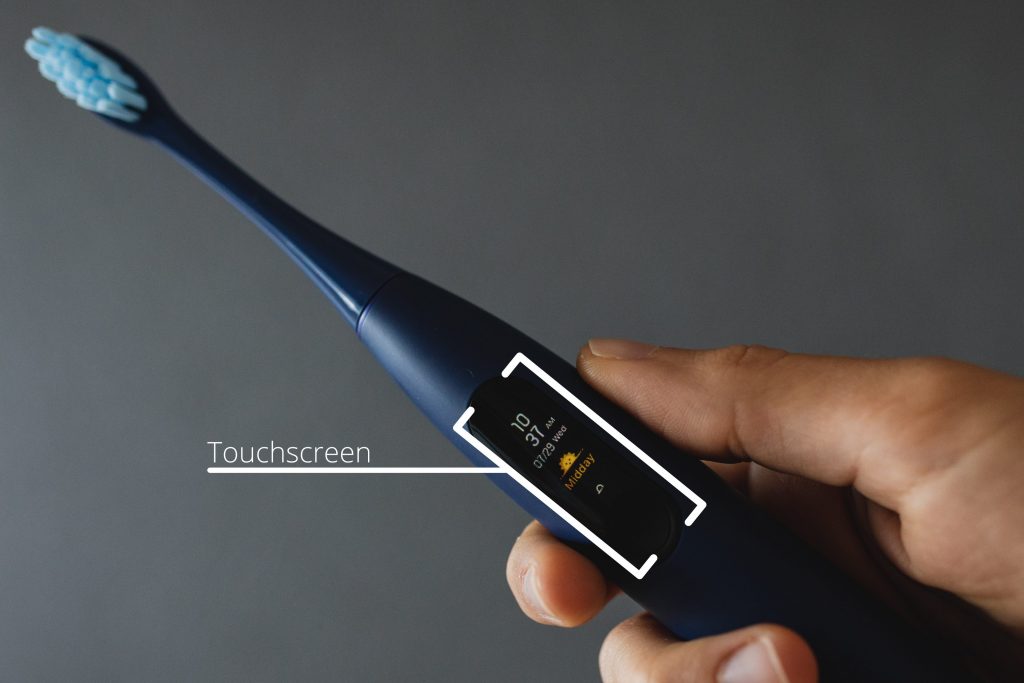
The screen is probably the most attention-catching feature, and, of course, we were very excited to test it. Unfortunately, it is not as good as it could be. The screen is unresponsive to touch, and it is very hard to change settings, especially when it has 32 mind-numbing and totally unnecessary power levels. The screen looks fun with its colourful icons, but it fails to complete its purpose. It is actually easier to change settings via the app.
Smart features
Getting started with the Oclean app is simple. You create a username and password, and then sync to your brush. Once this is done, the app will ask you lots of questions about your oral health that you must answer before you can start using the app. But once you are all set up, you can jump right in and start playing around with the many features. We found that Oclean did an excellent job with Bluetooth connectivity. We never had an issue connecting to our test models.
Both of the Oclean toothbrushes earned the ‘’Most Customizable’’ tag, which means that they offer a lot of personalisation options via the app. You can start by changing the home-screen wallpaper and move right into creating completely unique brushing programs. Users can set a different mode and intensity levels for each quadrant of their mouths, adjust the cleaning time.
In addition, with the Oclean One you can add other features to your custom program called Anti-splash, which actually works! Every time you take the brush away from your teeth, it holds back the movements. No other electric toothbrush app offers such vast customization options.
Overall, the app is simple—most features are just 2 swipes away, but it feels a little cheap with stock photos and some strangely translated English.
Both brushes store data in the handle, so you don’t have to connect after every use. Although the app offers a lot of great features, it doesn’t have a real-time brushing coach. Oclean claims that both brushes can detect brushing position and determine overall cleaning coverage and evenness. However, in our tests, we found that the information was woefully inaccurate. It was not quite as bad as the Xiaomi Mi because the Ocleans do not give credit for brushing if you just turn them on and set them on the couch, but the scores for brushing were not accurate or consistent from session to session.
The brand also claims that both brushes have a pressure sensor, but we could not activate the sensor on the Oclean One at all. After persistent testing, we were able to get the X Pro to ease its vibrations, but only after putting more than a kilogram of pressure on the brush. Recommendations say you should not brush with more than 300 grams of force. What is worse is that when we tested the app by pushing very hard the entire time, it still gave a low score for brushing pressure. Again, we are not sure exactly how these detection zones work, but they need to be recalibrated.
The Oclean X Pro also shows a mouth map on its built-in screen after each brushing session, which, of course, looks very impressive and gives you the impression that Oclean is quite advanced, but it is just an image that reveals the same imprecise results as the app. We think that they have a good idea here, but implementation must be improved.
Conclusion
Overall the Oclean app gave us the feeling that there are some great ideas, but many things need to beimproved. The app offers the best customization opportunities that other brands have not yet thought of. And, to be fair, both of the Oclean brushes offer great cleaning and lots of technology at a very good price point.
The Best Budget Smart Electric Toothbrush: Xiaomi Mi

The Xiaomi Mi was the least expensive brush we tested, and yet it comes with an app that actually offers some decent features. If you are looking for an entry-level electric brush that pairs with an app, this is the one for you.
Cleaning
What we really like about the Mi is that it cleaned our teeth pretty well, and it feels like a good all-purpose brush that is very easy to use. It is not the most powerful toothbrush with 31,000 vibrations per minute, but the plaque tests revealed that Xiaomi did a decent job removing most of the plaque, but it struggled a bit with the gumline and hard-to-reach places.

The Xiaomi Mi is simple in every aspect: it has a clean, laconic design, and slight gipping points on the back for comfort. The toothbrush operates with a quiet humming sound, and it is lightweight. The handle has only one button, LED mode indicators with no labels, and a battery icon with 4-colour levels, which we found very helpful. Users can choose between 3 brushing modes: Standard, Gentle, and Favourite, the latter is customizable via the app.
Smart features
The toothbrush is compatible with the Xiaomi Home mobile app, which is available for both Android and iOS users. This app supports every device from the Xiaomi Smart Home product line, therefore setting up the toothbrush takes a little time. First, you have to find the right product and give a lot of permissions to the app. The good thing is that after connecting the brush for the first time, using it is pretty straightforward. Another thing we liked is that the Bluetooth connection never lapsed, although we think that this constant connection may lead to a drop in battery life.

Once registered, you will find the UI of Xiaomi as simple to navigate as the brush is easy to use. The layout is straightforward and all the menus and options are readily available with a single swipe.
In fact, the Xiaomi proved to be the worst of our brushes regarding battery life – we did multiple battery tests to be sure about our results, but most of the time it was out of power in just 10 days (with 2 brushing sessions each day). While charging this toothbrush every week and a half is not that troubling for most users, there are toothbrushes that could run 5 times longer on a single charge, like the Oclean One.
During our tests, we discovered that the app is more analytical, than technically “smart” – it doesn’t have a real-time brushing feature, but it claims to evaluate your cleaning process. Xiaomi says that it can detect brushing coverage and evenness, and even give you brushing tips. While this sounds good, we found it to be imprecise in our tests. The evaluations it gave us after we finished our brushing sessions did not feel accurate, and we were not sure exactly what it was measuring. To test this, we left the brush running on a couch for 2 minutes, and the app still gave us 74 points (out of 100) and congratulated us for completing a splendid brushing session.
We doubt that any of the brushing-related sensors are giving us useful data; however, there are other features that Xiaomi does better. Users can create their favourite cleaning mode by adjusting the length of the brushing session, turning on Anti-splash, and adding extra seconds for whitening, a gum massage, or tongue cleaning.
We like the option to customize your brushing session length and add cleaning steps, but some of the features felt gimmicky. The anti-splash mode did not work as it should—the brush increased the power during the first 10 seconds of cleaning, and that doesn’t help to avoid splashing. Other brushes like the Oclean One, pause vibrations completely before you touch your teeth to keep toothpaste from falling off and foam from splashing out of your mouth before you start brushing. Also, the Xiaomi’s Enhanced mode did not clean better, it just made a weird noise.
In addition to customization features, you get a brushing calendar and a weekly report, exact battery percentage, a universal tooth brushing guide, health facts in every corner of the app, and last but not least, a brush head calendar, which will remind you to order a replacement. However, we would rather that it counted actual session times instead of just calendar days. As it is now, if you brush more than 2 times a day or skip days, it will not send you an accurate reminder.
We like that the brush handle stores cleaning sessions even if you’re not connected to the brush each time you clean.
Conclusion

Overall, the Xiaomi Mi is a decent budget electric toothbrush. It cleans well and is very easy to use. While it does not have a live brushing coaching, and the feedback is not great, the app will still allow you to customize your brushing sessions and track your brushing to help motivate you.
Conclusion
After all these tests, you might still be asking, “Do I need a smart toothbrush?” Our short answer is, quite frankly, “No, probably not.” After testing these brushes for several months, we just do not see a reason to pay a premium for a toothbrush that syncs with your phone. Is it nice to have? Maybe. Is it necessary? We don’t think so.
Remember that the most important thing an electric toothbrush should do is to give you a good cleaning, and you do not need a smart app for that. You just need to buy a trustworthy toothbrush that you enjoy using twice a day for 2 minutes at a time.
Now, some would argue that the features a smart brush offers may make you feel like brushing more often. The fact that you paid more and that you have an app can be an incentive to keep brushing. If you are not in the habit of frequently attending to your teeth, then yes, an app (and a premium price) may be enough to push you along.
In the future, we hope that smart electric toothbrushes will have more to offer that will earn them the smart moniker as they use AI to continue to improve our home oral health needs. But right now, these brushes just are not smart enough for us.