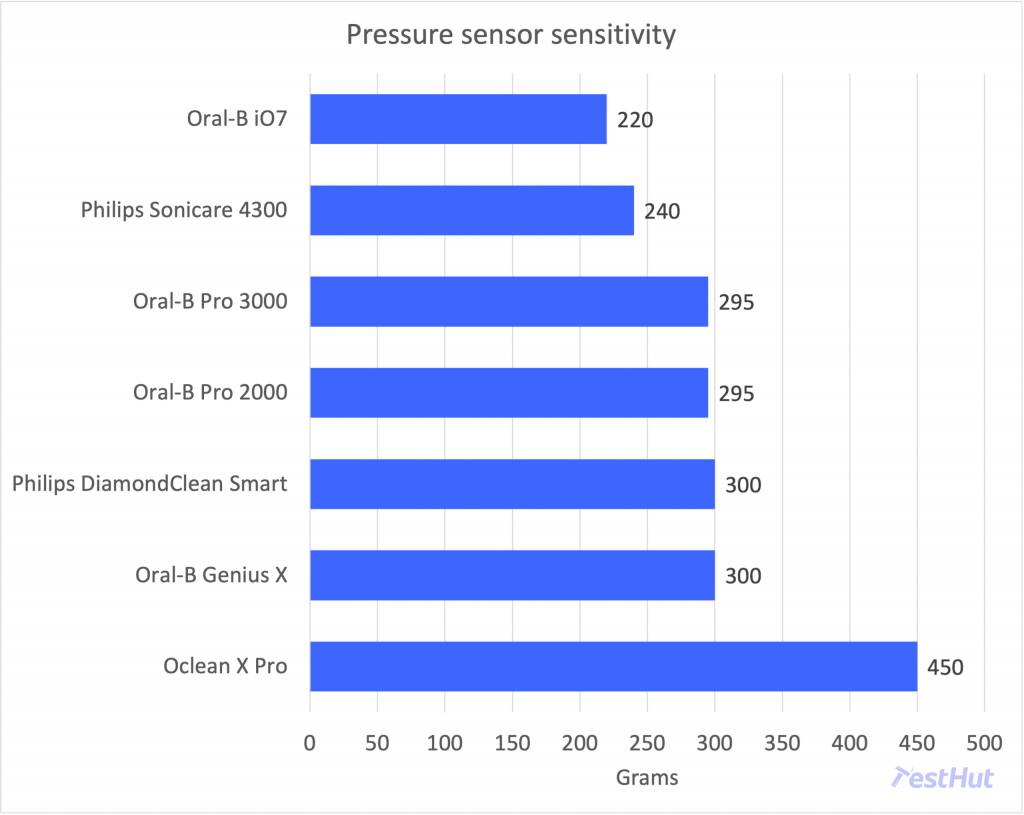Philips Sonicare ProtectiveClean 4300 Review: Even Better than Expected
Choosing the Sonicare 4300 for our test was a no-brainer. This brush has been at the top of many lists as a best buy, and it is highly rated on Amazon. We had high expectations for this brush, and after testing, we were more than impressed. It isn’t often that a product performs above its high expectations!
Philips Sonicare ProtectiveClean 4300 Test results
Pros
- Excellent cleaning performance (best in test)
- Pleasure to use
- Outstanding battery life
- Minimalist stylish design
- Wide variety of brush heads available
- Great customer service
Cons
- Expensive replacement brush heads
- Mode switching can be confusing
- Included travel case is cheap and ours did not work
One Job: Cleaning your teeth
At TestHut, we want to make sure that any products we recommend can do the one job that they are designed to do. In this case, we want to make sure that our toothbrushes can clean your teeth and keep you out of the dentist’s chair for as long as possible. We are happy to report that the 4300 performs this one job better than any of the other competitors.

From the moment you turn the brush on and feel it working, you know that you are getting your money’s worth. There are many copycats out there, but in our testing experience, Philips Sonicare brushes just give a superior cleaning experience when compared to their competitors. Many other brushes claim to have the same number of vibrations, but there is more to cleaning than just speed. There is the power, or torque, of the motor, the amplitude of movement, and the quality of the brush head. Think of the brush head as tires on a car. No matter how good the engine is, if the rubber doesn’t perform on the road, then it doesn’t matter. Sonicare has the whole package, and it shows in the cleaning results.
Cleaning performance test results
Electric toothbrush cleaning performance rated from 1-5 based on test results (higher score is better).
| Toothbrush | CATEGORY OVERALL | Plaque removal (50%) | Feel after cleaning (25%) | Power and amplitude (25%) |
|---|---|---|---|---|
| Philips Sonicare 4300 | 4.8 | 5 | 5 | 4 |
| PlayBrush | 4.5 | 4 | 5 | 5 |
| Philips DiamondClean Smart | 4.3 | 4 | 5 | 4 |
| Oral-B Genius X | 4.3 | 4 | 5 | 4 |
| Oclean X Pro | 4.3 | 4 | 5 | 4 |
| Oral-B iO7 | 4.3 | 4 | 5 | 4 |
| Oclean One | 4.3 | 4 | 5 | 4 |
| Oral-B Pro 3000 | 4.3 | 4 | 5 | 4 |
| Oral-B Pro 2000 | 4.3 | 4 | 5 | 4 |
| Xiaomi Mi | 3.3 | 3 | 4 | 3 |
| Atmoko | 2.3 | 2 | 3 | 2 |
| Fairywill P11 | 1.5 | 1 | 2 | 2 |
To access all tests and scores of brushes we tested, read our full best electric toothbrush article.
For our in-house plaque test, the 4300 not only outperformed all the other brushes, but it also made the next brushes that we tested look better because our teeth were already so clean! The powerful cleaning action of up to 62,000 vibrations per minute combined with the C2 (Optimal Plaque Control) brush head made our mouths feel fresh and clean.
This brush does an excellent job cleaning your teeth and we have no question that it is the best brush we tested! And this is the primary reason that it is our TestHut Top Pick for electric toothbrushes!
Unboxing
The ProtectiveClean 4300 package from Philips is pretty basic. You get the brush, the induction charging stand, a standard travel case, and one brush head, the C2 Plaque Control. You can get the brush in a few different colors. We opted for grey, which is actually closer to black, but you can also get pastel pink, light blue, navy, and deep pink.
Look and feel
We like the simplistic design of the 4300 model. It is not quite as premium as the DiamondClean Smart, but the understated styling will always look good. The handle is wrapped in mostly seamless black plastic that is a bit too slick feeling for something that will get wet regularly. But we had no complaints about the grip while using it.
A single grey button, wrapped in rubber, is well-placed and a smooth grey surface surrounds it which guides your thumb even when you are not looking. Two small LED lights are placed at the bottom of the handle including a brush head reminder which turns red when your chip-equipped brush head is worn out (more about the chip later), and a battery icon which glows green when fully charged, and starts to blink when the brush handle needs a little extra juice. When the power is really low, an amber light will come on and the toothbrush will beep 3 times. When it beeps 5 times and shuts off, it is completely out of power.
The brush handle stands very stable on its own and has a small plastic lip to keep it from rolling when it rests on its side.
Some people complain that the brush is light and it feels cheap, but we think that the lightness is a welcome benefit of improved technology. It is noticeably lighter than previous generations of Sonicare, and this makes it less cumbersome to hold and improves the whole brushing experience. We will update you after long-term testing to see if quality is an issue, but so far it is doing fine!
Brushing experience
The ProtectiveClean 4300 is one of the simplest brushes to use. It has only one button that turns it off and on. The button is well-placed and is very comfortable to push. We like the rubberized cover which also ensures that it is waterproof and will not collect grime.
The thing you need to be aware of is that this button also changes intensities. While this Sonicare does not come with any modes, it does allow you to shift from high intensity to low intensity with a push of the button.

We found this slightly annoying if we wanted to shut the brush down without finishing a 2-minute session (to touch up after a longer session for example) because we had to push the button two times to get it to stop. And then, when starting again, the brush remembers the last mode you were in, so it would start on the low-power setting, and we would have to push the button to get back into high gear. Later, we learned that you can just hold the single button down for a second to shut the brush off and start in the same mode again, but this was not instinctive.
Other than that, the brush has a well-timed quad pacer that gives you 2-minutes of brushing at 30-second intervals so you can efficiently clean the four quadrants of your mouth. The brush automatically shuts off after 2 minutes. If you want to touch up or add more time, you can turn the brush on and manually do a little more polishing as needed, just be aware of the little trick to get it in and out of the low-power mode as you do so.
Cleaning with this brush is actually a relatively pleasurable experience, which is what we really liked about the 4300. It vibrates and makes an ample amount of noise, but you never feel overwhelmed. The noise level of the 4300 is about the average of all the sonic brushes we tested in the 61-62 decibel range. The vibration is not unpleasant and the noise will not wake up a sleeping household if you brush late at night.
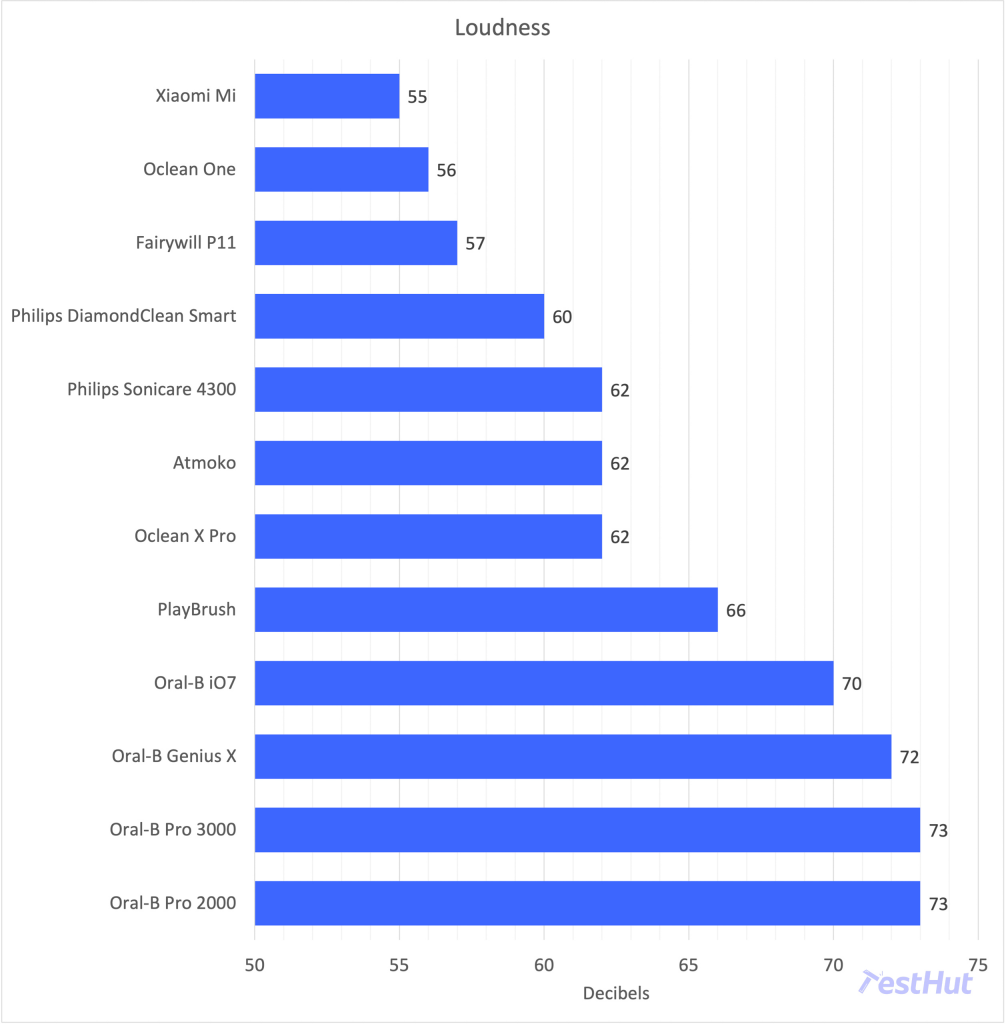
The handle is so light that you can use two fingers to move the brush around. Two minutes of brushing goes by effortlessly, and there is no gum pain or discomfort. Even our tester with sensitive teeth gave high praise to the gentle yet strong feeling of the Sonicare’s cleaning action.
We also like that the 4300 comes with a pressure sensor. It is not as advanced as its big brother, the DiamondClean Smart with its LED light, but this brush will automatically sense when you push too hard, and the power will cut out to let you know that you need to lighten up.
Some people complain that the pressure sensor is too easily triggered. We found that it did engage at the lowest level of all our brushes at about 240 grams of force. The industry standard is between 250-350 grams. This sudden loss of power can be annoying, but it also teaches you to let the Sonicare vibrations do the work rather than trying to scrub too hard and risk damaging your gums!
Brush heads
Overall, the Philips Sonicare line of brush heads is very strong and they offer a wide variety to choose from. They are top-of-the-line in terms of performance and quality.

We really like the look and feel of the C2 Plaque Defence brush head that came equipped with our 4300. Although the series 2 brush heads are the older model, they still do a great job cleaning and are high-quality brush heads. The most current model is the series 3 which are slightly larger and a bit more expensive than series 2.
One drawback of all Philips Sonicare brushes is that the OEM brush heads are expensive. The reason for this is that they come equipped with a chip that can tell your handle how long you have been using the same brush head as well as which brush head you have attached.
The 4300 does not have the brush head matching technology that some of the higher end models use (like the DiamondClean Smart), but it does have a small light above the battery light that will tell you when you need to replace your brush head.
Now, there are knock-off replacement brush heads not made by Philips that will work with the Sonicare, and you can buy these at a much lower cost than the OEM ones. They do not come equipped with the chip, and are lower quality than the real brush heads. During our research we read many negative reviews about the cheaper replacements and would not recommend them.
For us, the brush head detection technology is okay, but it isn’t a game changer. We like the look and feel of the brush heads, although the series 3 (which are the newest model) are a bit large for smaller mouths.
You also have a wide range of options. From the Plaque Defence brush (C2 or C3) to a Gum Care (G2 or G3) brush which is the sensitive model, and a whitening brush head series (W2 or W3) as well. We had good results with all the brush heads we tested, and we found the sensitive brush Philips offers is one of the best!
Battery life
Charging is simple with a standard induction base, and battery life was better than expected. Philips claims that the brush will last for up to 2 weeks on a single charge. Our test model exceeded this both in actual testing and in our lab test.
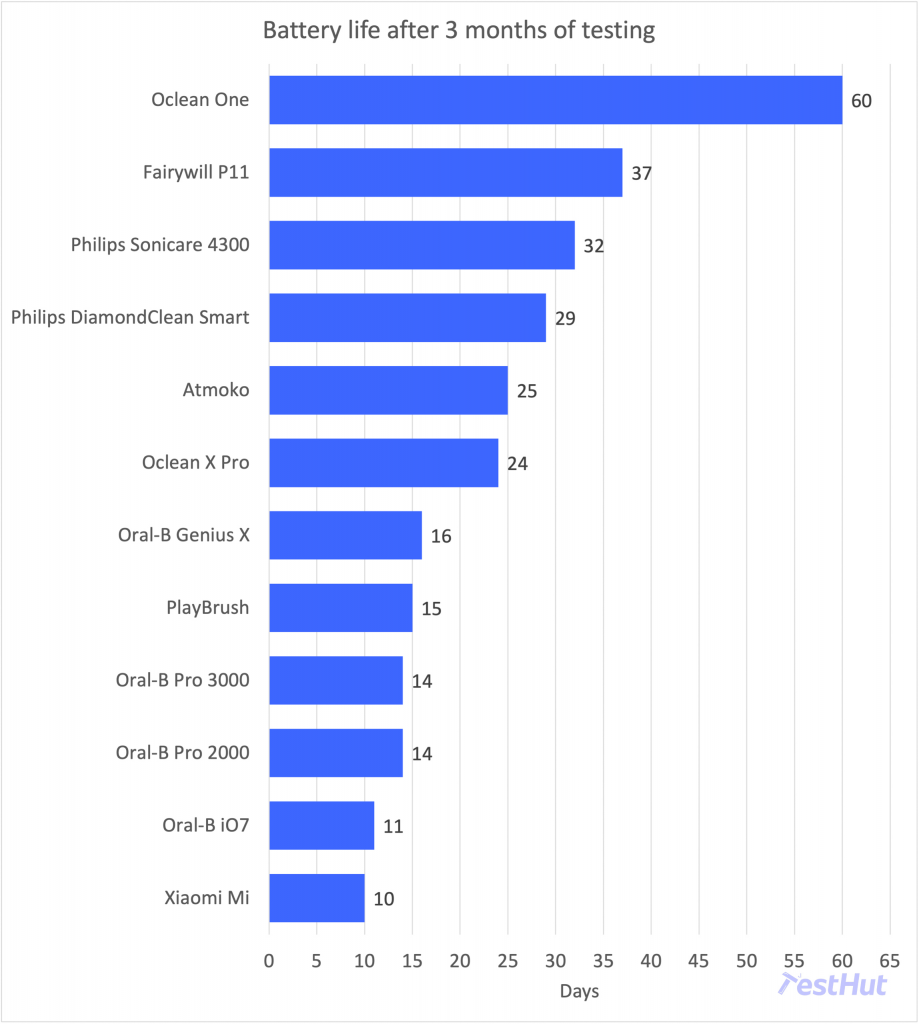
In fact, in our lab test, the Sonicare 4300 gave us 99 brushing sessions before the battery died. At two sessions a day, that comes out to be almost 50 days of brushing without charging. Like we said, beyond our expectations!
Update: In our long-term, real-world test, the 4300 is getting an average of 32 days of life between charges.
The battery indicator on this Philips is one thing that could use improvement. As of now, it is a single tiny light at the base of the handle. It will glow steady green when the charge is full, and then start to blink when the battery is at about 60%. The light turns amber when it needs to be charged, and the brush will also beep three times. When the battery completely dies, then it beeps 5 times, and shuts off. We prefer LED battery indicators that show us visually how much life is left.
Charging is done using the included induction charger which plugs into a wall outlet. One complaint we had for most of these brushes is that the charging cord is a bit short and this one is only 100 cm (40 inches).
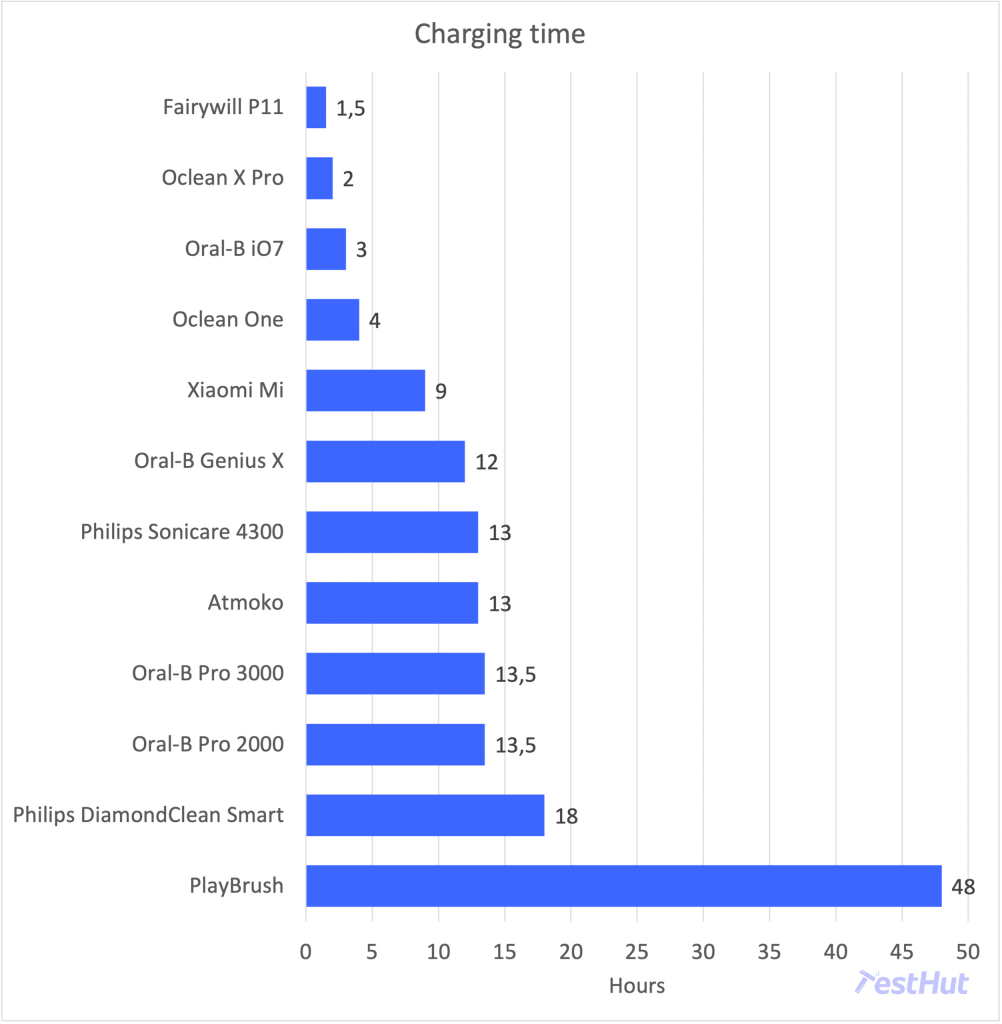
In our lab test, it took 13 hours to go from a completely empty battery to full, which is better than the manufacturers claim of “up to 24 hours” for a full charge, and about average for all the brushes we tested. Basically, this means that if you plug the brush in and charge it all day, it will be fully charged and ready to go by the time you go to bed.
What else does it do?
Unlike the smart brushes we tested, the ProtectiveClean 4300 is designed to clean your teeth, and that is about it. The only additional feature it has is that it offers two intensities. By pushing the power button while it is on, you can switch from high to low or low to high. It will remember which setting you finished brushing with and stay on that intensity.
The lower intensity setting would be good for new users of the brush or those with sensitive teeth; although it does come equipped with a 2-week break-in period which slowly increases the intensity automatically to help new sonic users get used to the vibrations. We disabled this feature (instructions are in the user manual) as all of us had been using electric toothbrushes before.
We could also see the intensity setting being helpful if you had a headache or maybe your mouth was a bit sensitive after taking a bite of hot cheese on a pizza. The lower intensity still cleans your teeth, just not as thoroughly as the more powerful one.
Accessories
Philips says that the 4300 comes with a “premium” travel case. But we found this white toothbrush coffin to be anything but premium. The plastic feels cheap and thin, and we tried so many times to put the brush handle in the box in a way so that it would not roll around, but it is impossible. There is room for two brush heads, and these snap in tight. But the handle itself just kind of rests on a little plastic depression which does not keep it in place.
Worst of all, our case doesn’t even close properly. The latch, which is the cheapest possible plastic, does not hold the travel case shut. The case has one job, and it does not even perform that one job, so this is one downfall of our 4300 package. We are hoping that we just happened to get a faulty case, and that other cases perform better than this one.
We really like the case that came with our DiamondClean Smart, so we know that Philips can make good cases. We hope to see some improvements for this case in the future.
Long-term use and care
We hope that our 4300 will last for several years. The warranty is good for two years, and we know that Philips honors their warranty because we had a problem with our DiamondClean Smart model, and they took care of it immediately.
Despite its dark exterior, which we were afraid would collect toothpaste scum, the handle washes off easily and still looks new after months of use.
Prices for replacement heads vary quite a bit, so over the long haul, you might pay as much as 9 pounds every 3 months for a replacement brush. Or you could find a good deal on a pack of 8 replacement brushes that will last 2 years for just 28 pounds. The older replacement heads (series 1 without the chip or series 2 with the chip) will be less expensive than the 3 series, generally speaking.
Overall, the Sonicare is one of the more costly brushes to own, especially if you are buying genuine Sonicare brush heads from a local store. The good news, however, is that they are readily available and easy to find!
Conclusion
The Philips Sonicare ProtectiveClean 4300 is a very good toothbrush and checks almost all the boxes for what an electric toothbrush should be. It looks nice, it works great, and battery life is stupendous.
We do not think that modes and app features are that important when shopping for an electric toothbrush. The most important thing is that you have a brush that will clean your teeth and that you will enjoy using at least twice a day for many years. This is a great brush, and we highly recommend it!
Philips Sonicare 4300 Features & Specs
| Specifications | |
|---|---|
| Brushing Action | 62,000 movements per minute |
| Included Brush Head(s) | 1 C2 Plaque Control |
| Battery Life | 32 days (as tested |
| Battery Indicator | Light on handle |
| Charging Time | 13 hours (as tested) |
| Modes | 1 |
| Intensities | 2 - Regular and Sensitive |
| Brushing Timer | 2 minutes with auto shut-off |
| Pressure Sensor | Yes: handle vibration warning and small LED light on handle |
| Brush head reminder | Yes: light on handle |
| Bluetooth | No |
| A.I. Brushing Coach | No |
| Built-in Display | No |
| Travel Case | Yes |
| Accessories | Induction charging base |